Does TronLink support USDT?
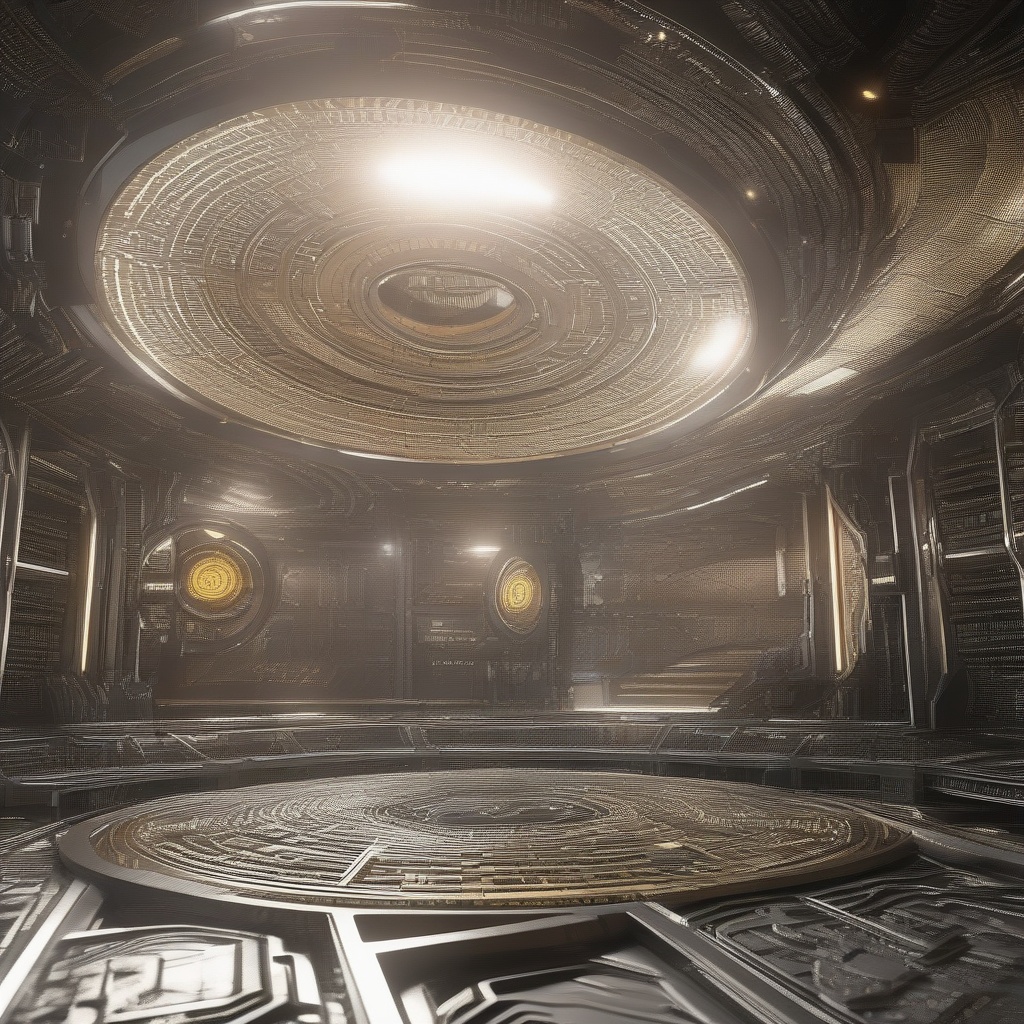
7 answers
Was this helpful?
Was this helpful?
Was this helpful?
Was this helpful?
Was this helpful?
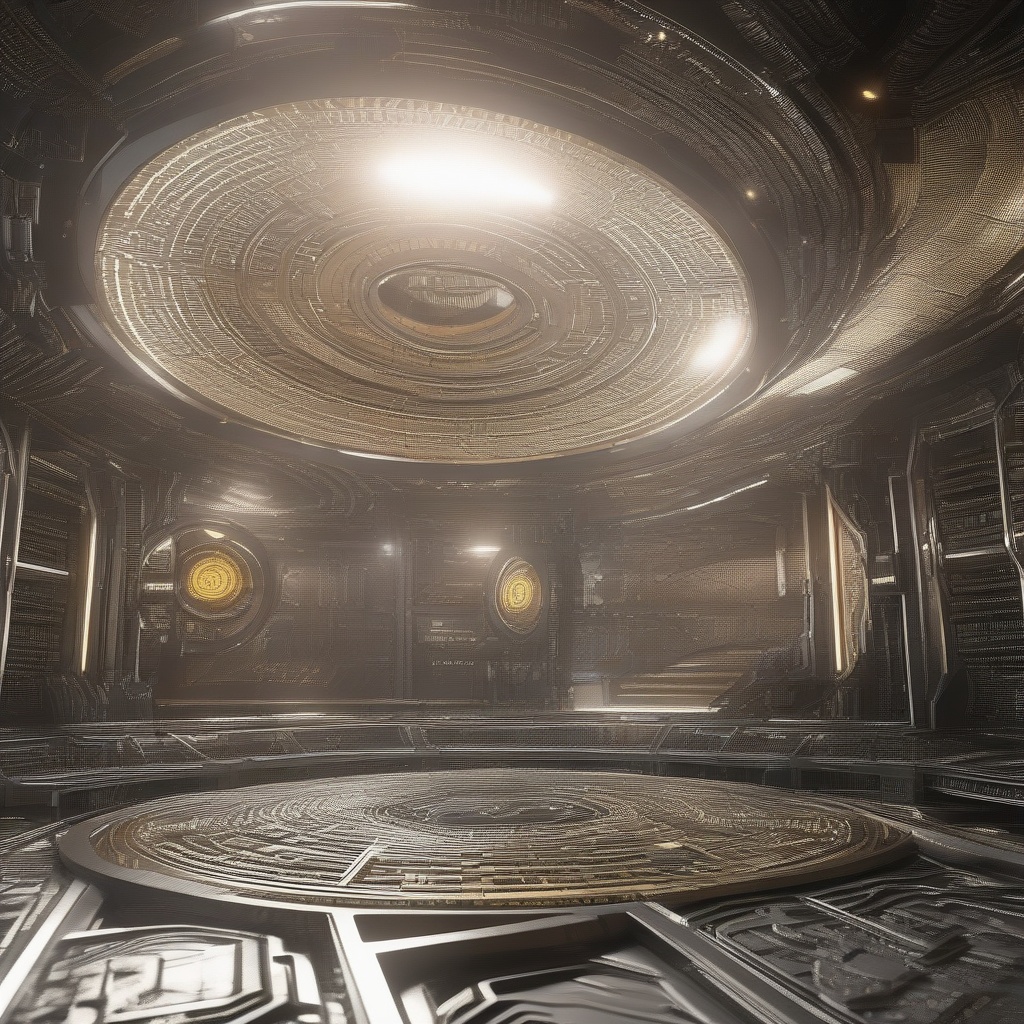
Was this helpful?
Was this helpful?
Was this helpful?
Was this helpful?
Was this helpful?