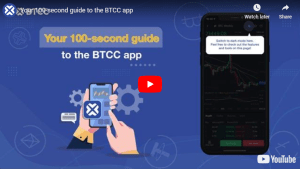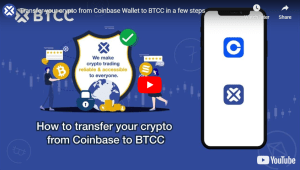Top 3 Cold Wallets for XRP in 2025 — Secure, Simple, and Beginner-Friendly
XRP cold wallets in 2025 — Ledger, Trezor, and Tangem — and shows exactly how to move XRP from BTCC to safe offline storage.
Table of Contents:
- Why choose a cold wallet for XRP?
- Quick comparison — Top 3 cold wallets for XRP (overview)
- Why these three are top picks (evidence & differences)
- How to move XRP from BTCC to a cold wallet — step-by-step (beginner tutorial)
- XRP practical tips
- Why use BTCC when moving to cold storage?
- Best practices checklist before transfer
- FAQs
- Conclusion
- How to Trade Crypto on BTCC?
- BTCC FAQs
Why choose a cold wallet for XRP?
•Offline key storage: Private keys never touch the internet — dramatically reduces the risk of remote theft.
•XRP-specific considerations: The XRP Ledger requires a 1 XRP base reserve to activate new addresses; destination tags may be required for exchange deposits.
/ You can claim a welcome reward of up to 10,055 USDT🎁\
Quick comparison — Top 3 cold wallets for XRP (overview)
•Ledger (Nano S Plus / Nano X / Stax) — Best balance of security and usability. Native XRP support via Ledger Live; Secure Element hardware; beginner-friendly.Price range: $79–$299.
•Trezor (Model T / Safe family) — Open-source firmware, strong transparency; native XRP support in Trezor Suite; good for users seeking auditability. Price range: $69–$399.
Why these three are top picks (evidence & differences)
How to move XRP from BTCC to a cold wallet — step-by-step (beginner tutorial)
Checklist before you start: update wallet firmware and apps, write down and secure your recovery seed offline, enable 2FA on BTCC, and plan to do a small test withdrawal first.
1.Set up your cold wallet
2.Create an XRP account/address in your wallet app
3.On BTCC — navigate to Withdraw → XRP
4.Withdraw a small test amount
5.Verify receipt
XRP practical tips
•Minimum reserve (1 XRP): The XRP Ledger requires a base reserve for new addresses. That reserve is effectively locked and cannot be used unless ledger objects are removed. Keep this in mind when testing small transfers.
•Destination tags (memos): Exchanges often require tags to route deposits. Omitting a tag when sending to an exchange can cause delays and recovery steps. When sending to your own hardware wallet, tags are usually unnecessary — confirm on the receiving address.
•Backup & physical security: Never store your recovery phrase digitally (no photos, cloud storage, or notes). Use paper or metal backups and store them in secure, geographically separate locations.
Why use BTCC when moving to cold storage?
•Competitive fees and fast processing: BTCC provides straightforward deposit/withdraw flows, low trading fees, and an intuitive interface for beginners.
•Educational resources: BTCC Academy offers guides on deposits, withdrawals, and security best practices — ideal when you’re first moving assets to cold storage.
Best practices checklist before transfer
•Update firmware and official wallet apps.
•Generate and verify your wallet’s recovery seed; store it offline.
•Buy your hardware wallet from official sources.
•Withdraw a small test amount first.
•Double-check the receiving address and destination tag rules.
FAQs
Authoritative sources & references
Conclusion
Start now: create a BTCC account, buy XRP, and move it to one of the recommended cold wallets to keep your assets safe.
For more detailed market analysis, strategies, and educational resources, visit BTCC Academy and stay ahead of the curve in the rapidly evolving crypto space.
How to Trade Crypto on BTCC?
This brief instruction will assist you in registering for and trading on the BTCC exchange.
Step 1: Register an account
The first step is to hit the “Sign Up” button on the BTCC website or app. Your email address and a strong password are all you need. After completing that, look for a verification email in your inbox. To activate your account, click the link in the email.

Step 2: Finish the KYC
The Know Your Customer (KYC) procedure is the next step after your account is operational. The main goal of this stage is to maintain compliance and security. You must upload identification, such as a passport or driver’s license. You’ll receive a confirmation email as soon as your documents are validated, so don’t worry—it’s a quick process.

Step 3. Deposit Funds
After that, adding money to your account is simple. BTCC provides a range of payment options, such as credit cards and bank transfers. To get your money into your trading account, simply choose what works best for you, enter the amount, and then follow the instructions.
- Fiat Deposit. Buy USDT using Visa/Mastercard (KYC required).
- Crypto Deposit. Transfer crypto from another platform or wallet.

Step 4. Start Trading
If you wish to follow profitable traders, you might go for copy trading, futures, or spot trading. After choosing your order type and the cryptocurrency you wish to trade, press the buy or sell button. Managing your portfolio and keeping track of your trades is made simple by the user-friendly interface.

Look more for details: How to Trade Crypto Futures Contracts on BTCC
BTCC FAQs
Is BTCC safe?
Based on its track record since 2011, BTCC has established itself as a secure cryptocurrency exchange. There have been no reports of fraudulent activity involving user accounts or the platform’s infrastructure. By enforcing mandatory know-your-customer (KYC) and anti-money laundering (AML) procedures, the cryptocurrency trading platform gives consumers greater security. For operations like withdrawals, it also provides extra security features like two-factor authentication (2FA).
Is KYC Necessary for BTCC?
Indeed. Before using BTCC goods, users must finish the Know Your Customer (KYC) process. A facial recognition scan and legitimate identification documents must be submitted for this process. Usually, it is finished in a few minutes. This procedure has the benefit of strengthening the security of the exchange and satisfying legal requirements.
Because their accounts will have a lower daily withdrawal limit, those who do not finish their KYC are unable to make deposits. It should be noted that those who present a legitimate ID without a facial recognition scan will likewise have restricted withdrawal options.
Is There a Mobile App for BTCC?
Indeed. For users of iOS and Android, BTCC has a mobile app. The exchange’s website offers the mobile app for download. Since both the web version and the mobile app have the same features and capabilities, they are comparable.
Will I Have to Pay BTCC Trading Fees?
Indeed. BTCC levies a fee for trade, just like a lot of other centralised exchanges. Each user’s VIP level, which is unlocked according to their available money, determines the different costs. The BTCC website provides information on the charge rates.
Can I Access BTCC From the U.S?
You can, indeed. According to its website, BTCC has obtained a crypto license from the US Financial Crimes Enforcement Network (FinCEN), which enables the cryptocurrency exchange to provide its services to investors who are headquartered in the US.
According to BTCC’s User Agreement document, its goods are not allowed to be used in nations and organisations that have been sanctioned by the United States or other nations where it has a licence.
BTCC Guide:
- How to Trade Crypto Futures Contracts on BTCC
- BTCC Guide-How to Deposit Crypto on BTCC?
- What is Crypto Futures Trading – Beginner’s Guide
- What is Leverage in Cryptocurrency? How Can I Trade at 100X Leverage?
- BTCC Review 2024: Best Crypto Futures Exchange
Crypto Buying Guides:
- How To Buy Bitcoin (BTC)
- How To Buy Picoin
- How To Buy Ethereum (ETH)
- How To Buy Dogecoin (DOGE)
- How To Buy Pepe Coin (PEPE)
- How To Buy Ripple (XRP)
Crypto Prediction:
- Ethereum (ETH) Price Prediction 2025,2026, 2030 — Will ETH Reach $10,000?
- Ethereum Price Prediction 2025, 2026,2030: How High Can ETH Go in 2024?
- Bitcoin (BTC) Price Prediction 2025, 2026,2030 — Is BTC a Good Investment?
- Ripple (XRP) Price Prediction 2025, 2026,2030 — Will XRP Reach $1 After SEC Lawsuit?
- Pi Coin Price Prediction 2025,2026,2030 — Is Pi Coin a Good Buy?
- Pepe (PEPE) Price Prediction 2025, 2026,2030 – Will PEPE Reach $1
Please be aware that all investments involve risk, including the potential loss of part or all of your invested capital. Past performance is not indicative of future results. You should ensure that you fully understand the risks involved and consider seeking independent professional advice suited to your individual circumstances before making any decision.
For any inquiries or feedback regarding this article, please contact us at: [email protected]