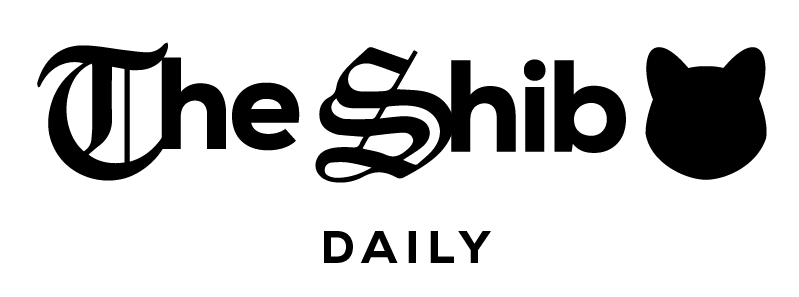Mastering the Shiba Inu Ecosystem: Your Step-by-Step Guide to Wallet Integration in 2025
Crypto's favorite dog-themed ecosystem just got a leash upgrade. Here's how to tether your wallet—before the next meme-fueled rally.
Step 1: Choose Your Battle Wallet
MetaMask? Trust Wallet? Hardware cold storage? Pick your poison. Just ensure it plays nice with Ethereum—SHIB runs on those rails despite its canine disguise.
Step 2: Bridge the Treat Gap
Connect through ShibaSwap's interface. Watch for that 'Approval' gas fee—because nothing says decentralization like paying $12 to move $5 of tokens.
Step 3: Stake or HODL?
Access buried tokens, liquidity pools, or just stare at your balance. Pro tip: That 'BONE' token isn't for your dog—it's governance fuel with extra steps.
The Shib Army marches on ETH's congested highways. Will your wallet keep pace when the next 'to the moon' tweet drops?
The official hub for the shiba inu ecosystem, shib.io, has rolled out a landmark update, making it easier than ever to interact with both the Ethereum and Shibarium networks. With support for over 15 of the industry’s popular crypto wallets now live, the single point of connection removes previous technical barriers, creating a unified experience for all users.
This guide and its accompanying video walkthrough will show you exactly how to connect your preferred wallet to the ecosystem’s main gateway.
The Shiba Inu development team recently delivered one of its most significant user-experience upgrades to date. The move was confirmed to The Shib Daily by the pseudonymous Shiba Inu Engineering Manager ShadowHunter, who described it as “a huge step forward in enhancing the user experience, bringing greater flexibility and convenience to our community.”
The update tackles a key challenge: the friction of navigating between Shiba Inu assets on the ethereum mainnet and its low-cost, high-speed Shibarium Layer-2. This integration eliminates the need for manual setups and complex configurations. “Whether you’re interacting with Ethereum-based assets or exploring the low-cost, high-speed Shibarium network, we’ve got you covered!” ShadowHunter added.
Now, the procedure for connecting to the shib.io hub is simple and standardized.
How to Connect Wallet: A Step-by-Step Guide
The video below demonstrates the two primary methods for connecting to the Shib.io platform. Written instructions are provided below for your convenience.
Method 1: Using a Browser Extension (like MetaMask or any other wallet listed below)
This is the standard method for connecting to the Shib.io hub from your desktop or laptop.
Method 2: Using a QR Code
This method uses a QR code to securely LINK your mobile wallet app to the Shib.io desktop interface.
By following these steps on shib.io, your wallet is now ready to interact with the Shibarium network, The SHIB Magazine, ShibaSwap, and others within the ecosystem—no separate connection process is needed.
A Foundation for Future Growth
This expansion of wallet support on Shib.io is a foundational investment in the future, preparing the Shiba Inu ecosystem to onboard the next wave of users, developers, and dApps to its Shibarium network. The full list of supported wallets includes:
The work is also ongoing. According to Shadow Hunter, the team is “working on getting Shibarium onboarded to other popular wallets, expanding the accessibility and adoption of our ecosystem even further.” As the world of Shibarium grows, your wallet is now your all-access pass.
Read More
Yona has no crypto positions and does not hold any crypto assets. This article is provided for informational purposes only and should not be construed as financial advice. The Shib Daily is an official media and publication of the Shiba Inu cryptocurrency project. Readers are encouraged to conduct their own research and consult with a qualified financial adviser before making any investment decisions.