How do I remove money from my crypto account?
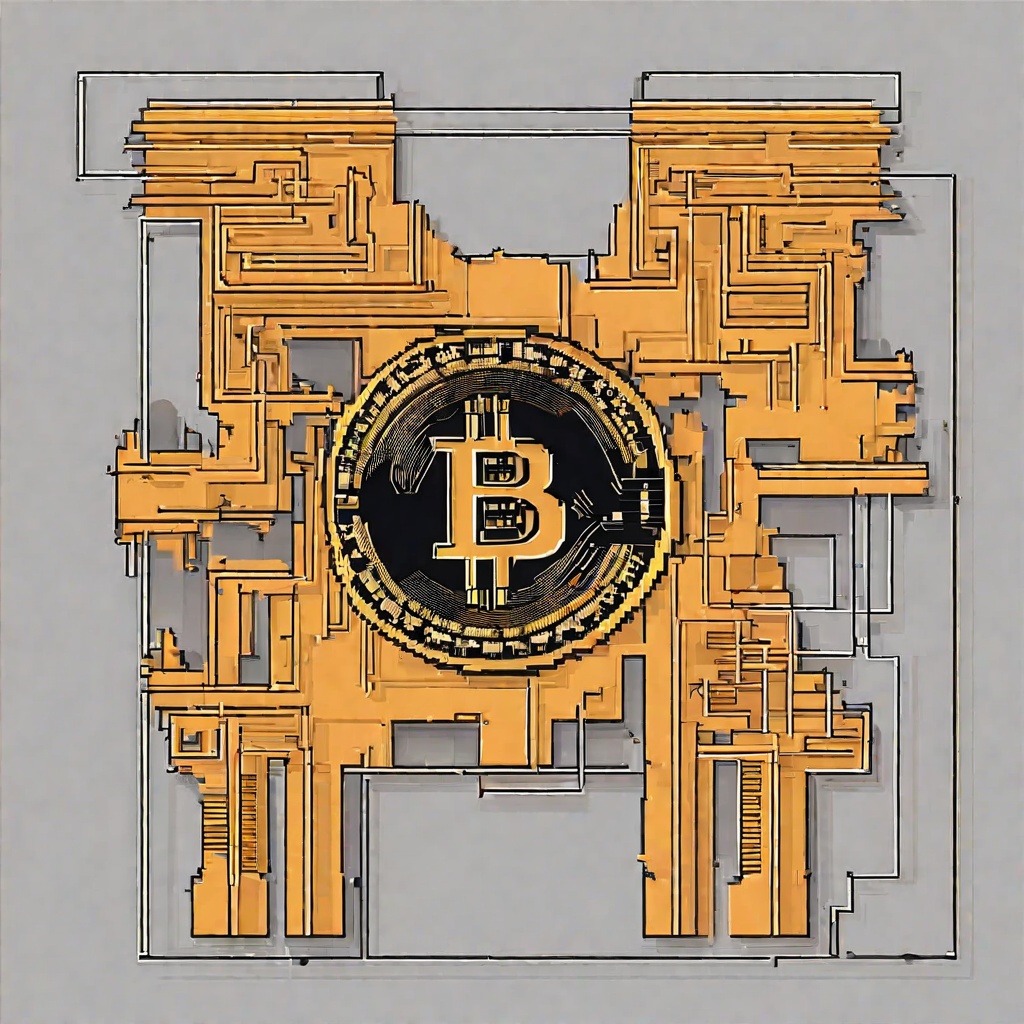
5 answers
Was this helpful?
Was this helpful?
Was this helpful?
Was this helpful?
Was this helpful?
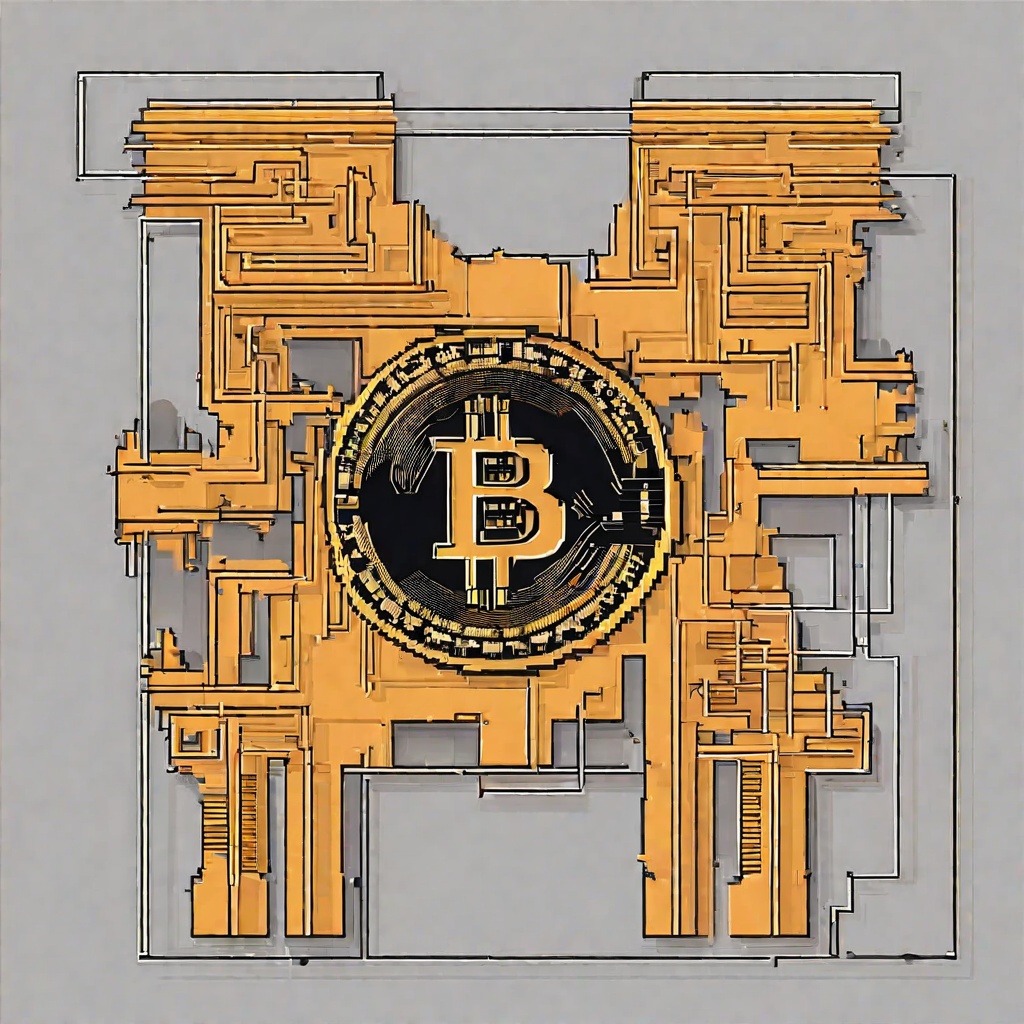
Was this helpful?
Was this helpful?
Was this helpful?
Was this helpful?
Was this helpful?