Skate Airdrop Guide: How to Claim Free SKATE Token
Why Trust BTCC
The cryptocurrency community is responding quickly to the Skate airdrop campaign. Through a gamified, multi-chain experience that includes NFTs, social chores, and referral incentives, it provides a special chance to win SKATE tokens and Ollies points.
The goal of the campaign is to incentivize proactive users that interact with the Skate ecosystem by allocating 8% of the token supply to early adopters through this airdrop.
Joining, claiming your tokens, and maximizing your earning potential—particularly through Telegram-based interactions—are all covered in this book.
/ You can claim a welcome reward of up to 10,055 USDT🎁\
What is Skate?
Skate is an infrastructure layer for decentralized applications (dApps) that was developed to connect different blockchain ecosystems. It streamlines interoperability without compromising performance, letting developers launch decentralized applications (dApps) that share a single state across several networks.
Skate, which has the support of prominent Web3 investors, is an initiative with the goal of simplifying cross-chain activities and facilitating frictionless user experiences across several platforms, including Ethereum, TON, Solana, and others.
How to Join the Skate Airdrop
Users need to finish a number of engagement and onboarding tasks in order to take part in the airdrop and get SKATE tokens. On platforms like Galxe, Zealy, and Telegram, you may participate in interactive quests, verify your social media accounts, and mint NFTs.
1. Go to the Airdrop Portal for Skatepark.
Visit https://park.skatechain.org/en to access the official airdrop platform. You can keep tabs on your SKATE token allocation eligibility, manage your points, and finish tasks all from this dashboard.
2. Link your Twitter and X accounts.
In order to use Skatepark, users are required to link their Twitter (now X) accounts. Doing so instantly awards them 100 Ollies points, which may be used to purchase tokens in the future.
3. Link Your Payment Method
For chains that are compatible with EVM, Skate supports the MetaMask wallet. For interactions based on Telegram, it supports the TON wallet. To claim tokens, mint NFTs, and store on-chain assets like skateboards or components, you must connect your wallet.
4. Mint the Rebel Skate NFT
After registering, users can claim their free Skate Rebel NFT. You get 500 more Ollies points and this NFT is a symbol of your ecosystem participation. You must claim the NFT in order to complete the reward once it is minted.
5. Finish the Zealy and Galxe onboarding tasks
In order to provide quests, social duties, and community-building activities, Skate partners with platforms such as Zealy and Galxe. Things like participating in discussion threads, finishing instructional modules, and following official social channels are all part of it. Ollies earn points for tasks that vary in importance and difficulty.
6. Use the Telegram Bot (TON users in particular)
The Skate app bot, which can be found on Telegram at the handle @skate_app_bot, is a notable aspect of the Skate airdrop. The process is as follows:
- The bot interface is where you may connect your TON wallet.
- You should start minting skateboard components like decks, wheels, and trucks.
- Get all three pieces to build a full-fledged skateboard NFT.
- One thousand Ollies points are awarded for every TON skateboard that is finished. While 500 Ollies per board is the norm for most chains, this might change for others.
In addition to increasing engagement, this gamified experience has boosted the widespread use of TON-based NFT minting.
7. Earn Extra Ollies by Referring Friends
Skate encourages users to spread the app by implementing a referral system. Promote your referral link to attract new users. You can passively increase your total points by referring others and receiving 10% of their Ollies points.
8. Keep an eye on the official Skate channels
It is essential to stay informed. New tasks, integration updates, and announcements of partnerships are frequently released by Skate. Stay ahead of the curve by following their Twitter account and joining their Telegram channel.
/ You can claim a welcome reward of up to 10,055 USDT🎁\
How to Claim SKATE Tokens
At the Token Generation Event (TGE) or mainnet launch, the majority of rewards—which are now in the form of Ollies points—will be convertible to SKATE tokens. To retrieve your tokens:
- Visit https://claim.skatechain.org again. when the window for claims opens.
- The wallet linked to your Ollies balance should be connected.
- To complete your claim, adhere to the on-screen directions.
- Make sure you have enough ETH or TON in your wallet to pay for gas.
At this point, the final distribution ratio will be used to convert all of your accrued Ollies into SKATE tokens.
Conclusion
More than just a freebie, the Skate airdrop campaign is a well-planned introduction to a future where chains work together. There are a variety of options for users to earn, including social media integrations, gamified Telegram mechanisms, and NFT minting. Community members will receive 8% of the SKATE supply, so getting involved early might net you some serious prizes.
Keep an eye out by responding to messages through Skate’s official channels, clicking on official links, and finishing missions. Get your wallets ready to claim your part of the SKATE tokens when the token claim window opens. This ecosystem has the potential to bring the Web3 application industry together.
How to Trade Crypto on BTCC?
This brief instruction will assist you in registering for and trading on the BTCC exchange.
Step 1: Register an account
The first step is to hit the “Sign Up” button on the BTCC website or app. Your email address and a strong password are all you need. After completing that, look for a verification email in your inbox. To activate your account, click the link in the email.

Step 2: Finish the KYC
The Know Your Customer (KYC) procedure is the next step after your account is operational. The main goal of this stage is to maintain compliance and security. You must upload identification, such as a passport or driver’s license. You’ll receive a confirmation email as soon as your documents are validated, so don’t worry—it’s a quick process.

Step 3. Deposit Funds
After that, adding money to your account is simple. BTCC provides a range of payment options, such as credit cards and bank transfers. To get your money into your trading account, simply choose what works best for you, enter the amount, and then follow the instructions.
- Fiat Deposit. Buy USDT using Visa/Mastercard (KYC required).
- Crypto Deposit. Transfer crypto from another platform or wallet.

Step 4. Start Trading
If you wish to follow profitable traders, you might go for copy trading, futures, or spot trading. After choosing your order type and the cryptocurrency you wish to trade, press the buy or sell button. Managing your portfolio and keeping track of your trades is made simple by the user-friendly interface.

Look more for details: How to Trade Crypto Futures Contracts on BTCC
BTCC FAQs
Is BTCC safe?
Based on its track record since 2011, BTCC has established itself as a secure cryptocurrency exchange. There have been no reports of fraudulent activity involving user accounts or the platform’s infrastructure. By enforcing mandatory know-your-customer (KYC) and anti-money laundering (AML) procedures, the cryptocurrency trading platform gives consumers greater security. For operations like withdrawals, it also provides extra security features like two-factor authentication (2FA).
Is KYC Necessary for BTCC?
Indeed. Before using BTCC goods, users must finish the Know Your Customer (KYC) process. A facial recognition scan and legitimate identification documents must be submitted for this process. Usually, it is finished in a few minutes. This procedure has the benefit of strengthening the security of the exchange and satisfying legal requirements.
Because their accounts will have a lower daily withdrawal limit, those who do not finish their KYC are unable to make deposits. It should be noted that those who present a legitimate ID without a facial recognition scan will likewise have restricted withdrawal options.
Is There a Mobile App for BTCC?
Indeed. For users of iOS and Android, BTCC has a mobile app. The exchange’s website offers the mobile app for download. Since both the web version and the mobile app have the same features and capabilities, they are comparable.
Will I Have to Pay BTCC Trading Fees?
Indeed. BTCC levies a fee for trade, just like a lot of other centralised exchanges. Each user’s VIP level, which is unlocked according to their available money, determines the different costs. The BTCC website provides information on the charge rates.
Can I Access BTCC From the U.S?
You can, indeed. According to its website, BTCC has obtained a crypto license from the US Financial Crimes Enforcement Network (FinCEN), which enables the cryptocurrency exchange to provide its services to investors who are headquartered in the US.
According to BTCC’s User Agreement document, its goods are not allowed to be used in nations and organisations that have been sanctioned by the United States or other nations where it has a licence.
BTCC Guide:
- How to Trade Crypto Futures Contracts on BTCC
- BTCC Guide-How to Deposit Crypto on BTCC?
- What is Crypto Futures Trading – Beginner’s Guide
- What is Leverage in Cryptocurrency? How Can I Trade at 100X Leverage?
- BTCC Review 2024: Best Crypto Futures Exchange
Crypto Buying Guides:
- How To Buy Bitcoin (BTC)
- How To Buy Picoin
- How To Buy Ethereum (ETH)
- How To Buy Dogecoin (DOGE)
- How To Buy Pepe Coin (PEPE)
- How To Buy Ripple (XRP)
Crypto Prediction:
- Ethereum (ETH) Price Prediction 2024, 2025, 2030 — Will ETH Reach $10,000?
- Ethereum Price Prediction 2024, 2025, 2030: How High Can ETH Go in 2024?
- Bitcoin (BTC) Price Prediction 2024, 2025, 2030 — Is BTC a Good Investment?
- Ripple (XRP) Price Prediction 2024, 2025, 2030 — Will XRP Reach $1 After SEC Lawsuit?
- Pi Coin Price Prediction 2024,2025,2030 — Is Pi Coin a Good Buy?
- Pepe (PEPE) Price Prediction 2024, 2025, 2030 – Will PEPE Reach $1
Scan to download
