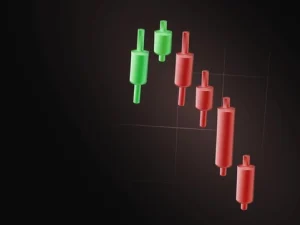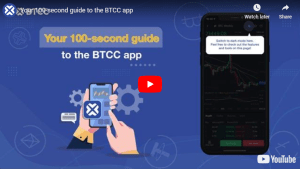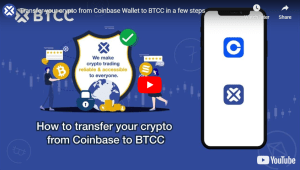How To Complete Pi Network KYC Application? Everything You Need To Know
Users of the Pi Network must first complete kYC (Know Your Customer) verification before they may move their minted Pi Coins to the mainnet and use them to conduct transactions.
Despite the fact that the KYC procedure is quite simple, many users complain about issues with machine identification, liveness checks, document uploading, and other areas. Just follow this guide carefully if you haven’t approved KYC for Pi Network yet or are experiencing problems with the procedure.
We have discussed all of the prerequisites and actions required to get you accepted in this article. We have also answered some of the most common questions and concerns regarding Pi Network KYC verification.
Detailed instructions for approving the Pi Network KYC Application
For evident reasons, the applicant must meet some requirements and provide a few legal documents for KYC verification. Therefore, before beginning the real application procedure, you must be aware of the following requirements:
Qualifications and prerequisites for applying for Pi Network KYC
- You have to 18 or older.
- Government-issued ID: You will be required to take a picture of the ID rather than uploading an already-saved ID image, thus you must have the original copy of one of the following government-issued documents on hand.
- Passport (recommended)
- Driver’s license
- National identification card
- Clear-looking face for a liveness check: The system will automatically take a picture of your face when you hold the camera on your phone up to your face. To confirm that you are the person whose ID has been presented, this photo will be needed. Therefore, before beginning the verification procedure, be sure your face is immediately recognizable and matches the one on your ID.
- For obvious reasons, a new Pioneer cannot request for KYC verification right away. They must have mined Pi for at least 30 days. They have to mine Pi for a minimum of 30 days, though not necessarily consecutively.
- Five to ten minutes: The KYC application takes five to ten minutes to complete.
Note: While Pi KYC is available to everyone, your country or locality may have different eligibility, qualifications, and availability from what is listed in this article.
Let’s now discuss the procedures you must adhere to in order to apply for Pi Network KYC verification.
How To Complete KYC Verification
Step 1: Install the Pi Browser app, which can be found on the Apple App Store and Google Play Store. Or, if it’s already installed on your device, move on to step 2.
Step 2: Launch the Pi Network application and navigate to the Mainnet area. The Mainnet option is located on the side menu.
Step 3: After that, select the Mainnet checklist page and finish all the tasks up until the assignment to “Submit your KYC Application.” View the comprehensive guide here.
Step 4: The KYC application tab will be unlocked if you have completed the activities mentioned prior to the KYC verification. To begin the application process, tap on it. If it doesn’t work, manually start the application process by going to the “kyc.pi” section of the Pi Browser app.
Step 5: After navigating to the KYC portion of the Pi Browser software, you will be prompted to select the nation from a drop-down option on the first screen. Choose your nation as indicated on the official identification document.
Step 6: Next, decide the kind of identification document to use for the verification. It is advised to have a passport.
Step 7: Four slides that provide you information on how to use the ID and how to proceed correctly will then appear. As you attentively read them, you should press the next button.
Step 8: At this point, the screen will display the choice to “Add front photo.” The camera will activate if you tap on it. Just take a crisp picture of your ID’s front. Include a back shot as well if the ID includes a back with important information.
Don’t forget to take or save the picture in a horizontal (landscape) orientation.
Step 9: Following the submission of the ID photo, you will be taken to a form that requires you to enter the same details as on the ID document.
The following information is requested on the form:
Initial name
Middle name (not required)
Last name
Gender
Birthdate
ID number of the document
Date of ID expiration
Residence Country
Step 10: A liveness check is necessary to verify that you are a real person after submitting the form. Just press the “I’m Ready” button, and the front camera will activate on its own. To ensure that your face is clearly seen, you must hold the camera in front of your face.
All you have to do to confirm your KYC on the Pi Network is this. To find out more, keep reading.
How Long does Pi Network KYC Approval Take?
Your Know Your Customer application may take several days, or maybe months, to receive a response after submission.
In really unusual circumstances, though, verification can take place within minutes—all it takes is precise information and enough human validators in your country.
Do nothing more than wait for your application status to be updated. Either way, it will be approved or rejected. If the automated system is unable to scan important elements from your identification (name, nationality, face, etc.) due to poor document clarity, you may be requested to take another selfie or ID photo.
How to Verify Pi Network KYC?
The Pi Network app provides a profile page where you can see the current status of your Know Your Customer application. When your Know Your Customer (KYC) information has been successfully validated, a green checkmark will appear next to the KYC label. Your application is still pending review if a loading animation is displayed.
On the other hand, you can check your Mainnet checklist to see if you passed the KYC. The status of your KYC verification is shown by a green “Wait for KYC results” tab.
How does Pi Network KYC Application Review Work?
It would be extremely difficult for the Core Team to verify the identity of every Pioneer given the massive size of the Pi community. Consequently, they came up with a Know Your Customer (KYC) verification system where users can help each other out when it comes to KYC verification.
One of our KYC-verified staff members will review your application after your documents have been successfully submitted. The application is then forwarded to another individual who has verified their identity and KYC after reviewing it. To pass the Know Your Customer (KYC) process, your application must pass both validators.
The verification procedure will be more easier and faster as the validators are citizens of your nation.
One PI coin will be charged for your KYC application; this will go toward rewarding the validators.
[TRADE_PLUGIN]BTCUSDT,ETHUSDT[/TRADE_PLUGIN]
Why Choose BTCC?
BTCC is known as the world’s longest-running exchange. Since its establishment, the platform has withstood multiple bull and downturn markets without reporting a single hacking incident, making it one of the most trusted exchanges in existence.

The firm’s products are designed to meet the needs and desires of both rookie and experienced traders. Here are five reasons for using the exchange:
- Available Cryptocurrencies on the Exchange
- Easy to use
- Reputable Customer Service
- BTCC Trading Features and Tools
- Welcome Bonus and Campaigns
How to Trade Crypto on BTCC?
This brief instruction will assist you in registering for and trading on the BTCC exchange.
Step 1: Register an account
The first step is to hit the “Sign Up” button on the BTCC website or app. Your email address and a strong password are all you need. After completing that, look for a verification email in your inbox. To activate your account, click the link in the email.

Step 2: Finish the KYC
The Know Your Customer (KYC) procedure is the next step after your account is operational. The main goal of this stage is to maintain compliance and security. You must upload identification, such as a passport or driver’s license. You’ll receive a confirmation email as soon as your documents are validated, so don’t worry—it’s a quick process.

Step 3. Deposit Funds
After that, adding money to your account is simple. BTCC provides a range of payment options, such as credit cards and bank transfers. To get your money into your trading account, simply choose what works best for you, enter the amount, and then follow the instructions.

Step 4. Start Trading
If you wish to follow profitable traders, you might go for copy trading, futures, or spot trading. After choosing your order type and the cryptocurrency you wish to trade, press the buy or sell button. Managing your portfolio and keeping track of your trades is made simple by the user-friendly interface.

Look more for details: How to Trade Crypto Futures Contracts on BTCC
BTCC FAQs
Is BTCC safe?
Based on its track record since 2011, BTCC has established itself as a secure cryptocurrency exchange. There have been no reports of fraudulent activity involving user accounts or the platform’s infrastructure. By enforcing mandatory know-your-customer (KYC) and anti-money laundering (AML) procedures, the cryptocurrency trading platform gives consumers greater security. For operations like withdrawals, it also provides extra security features like two-factor authentication (2FA).
Is KYC Necessary for BTCC?
Indeed. Before using BTCC goods, users must finish the Know Your Customer (KYC) process. A facial recognition scan and legitimate identification documents must be submitted for this process. Usually, it is finished in a few minutes. This procedure has the benefit of strengthening the security of the exchange and satisfying legal requirements.
Because their accounts will have a lower daily withdrawal limit, those who do not finish their KYC are unable to make deposits. It should be noted that those who present a legitimate ID without a facial recognition scan will likewise have restricted withdrawal options.
Is There a Mobile App for BTCC?
Indeed. For users of iOS and Android, BTCC has a mobile app. The exchange’s website offers the mobile app for download. Since both the web version and the mobile app have the same features and capabilities, they are comparable.
Will I Have to Pay BTCC Trading Fees?
Indeed. BTCC levies a fee for trade, just like a lot of other centralised exchanges. Each user’s VIP level, which is unlocked according to their available money, determines the different costs. The BTCC website provides information on the charge rates.
Can I Access BTCC From the U.S?
You can, indeed. According to its website, BTCC has obtained a crypto license from the US Financial Crimes Enforcement Network (FinCEN), which enables the cryptocurrency exchange to provide its services to investors who are headquartered in the US.
According to BTCC’s User Agreement document, its goods are not allowed to be used in nations and organisations that have been sanctioned by the United States or other nations where it has a licence.
BTCC Guide:
- How to Trade Crypto Futures Contracts on BTCC
- BTCC Guide-How to Deposit Crypto on BTCC?
- What is Crypto Futures Trading – Beginner’s Guide
- What is Leverage in Cryptocurrency? How Can I Trade at 100X Leverage?
- BTCC Review 2024: Best Crypto Futures Exchange
Crypto Buying Guides:
- How To Buy Bitcoin (BTC)
- How To Buy Picoin
- How To Buy Ethereum (ETH)
- How To Buy Dogecoin (DOGE)
- How To Buy Pepe Coin (PEPE)
- How To Buy Ripple (XRP)
Crypto Prediction:
- Ethereum (ETH) Price Prediction 2024, 2025, 2030 — Will ETH Reach $10,000?
- Ethereum Price Prediction 2024, 2025, 2030: How High Can ETH Go in 2024?
- Bitcoin (BTC) Price Prediction 2024, 2025, 2030 — Is BTC a Good Investment?
- Ripple (XRP) Price Prediction 2024, 2025, 2030 — Will XRP Reach $1 After SEC Lawsuit?
- Pi Coin Price Prediction 2024,2025,2030 — Is Pi Coin a Good Buy?
- Pepe (PEPE) Price Prediction 2024, 2025, 2030 – Will PEPE Reach $1
Please be aware that all investments involve risk, including the potential loss of part or all of your invested capital. Past performance is not indicative of future results. You should ensure that you fully understand the risks involved and consider seeking independent professional advice suited to your individual circumstances before making any decision.
For any inquiries or feedback regarding this article, please contact us at: [email protected]