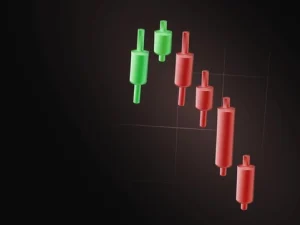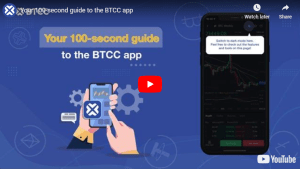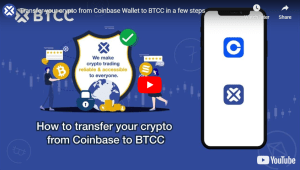How to Sell and Cash Out Crypto from Coinbase: A Complete 2025 Guide
If you’ve invested in crypto and want to convert it to fiat, one of the most common questions is: “How to sell and cash out crypto on Coinbase?” Because while buying crypto is relatively straightforward, the off-ramp (selling and withdrawing to your bank) can be confusing, especially across regions, payment methods, and regulatory constraints.
We’ll cover in this guide:
- Understanding Coinbase’s Sell / Cash Out Options
- Step-by-Step: How to Sell Crypto on Coinbase (Web & Mobile)
- How to Withdraw / Cash Out to Bank or Payment Method
- Fees, Limits & Timing: What to Expect
- Common Use Cases & Scenarios
- Risks, Mistakes & Troubleshooting Tips
- FAQs
- Conclusion
- How to Trade Crypto on BTCC?
- BTCC FAQs
Understanding Coinbase’s Sell / Cash Out Options
Before diving into steps, it’s helpful to understand how Coinbase’s architecture supports selling and cashing out. Different products under Coinbase (exchange, wallet, etc.) have different flows.
Sell to Coinbase Cash Balance (Fiat Balance)
One of the simplest flows: you sell crypto and have the cash credited to your Coinbase fiat / “cash balance.” From there, you can withdraw that fiat via bank transfer, ACH, SEPA, etc. This is often the default “sell” flow. 
When you “Sell” crypto on Coinbase, you often see an option to pick the “To” destination (your local currency / fiat cash balance) vs. another crypto / stablecoin. 
Cash Out Directly from Coinbase Wallet (Non-Custodial)
If you hold crypto in Coinbase Wallet (non-custodial wallet, standalone from the exchange), there is a “cash out” option (in supported countries). The wallet may allow you to link to the Coinbase exchange, or use third-party providers to effect the fiat withdrawal. 
From Coinbase’s help documentation:
“You can sell and cash out (withdraw) crypto on Coinbase Wallet in over 130 countries. You can either use a payment method on your Coinbase account or a third-party.” 
“Sell crypto to your cash balance (eg. USD balance). Then withdraw using ACH (in U.S.) etc. Or use third-party providers.” 
Regional & Payment Method Variation
Which payment methods are supported (ACH, SEPA, bank wires, local rails) depends heavily on your country. Some users may not have direct fiat rail support, and must rely on regional providers or in-app third-party integrations. 
Additionally, fiat withdrawal processing times vary by method. Selling crypto to the Coinbase fiat balance is often instant (i.e. you get the cash balance credit immediately) — though withdrawing to your bank may take 1–3 business days or more. 
Thus, when you ask “how to cash out from Coinbase to bank,” you’re really performing two sequential tasks: sell crypto → get fiat balance → withdraw fiat to bank.
/ You can claim a welcome reward of up to 10,055 USDT🎁\
Step-by-Step: How to Sell Crypto on Coinbase (Web & Mobile)
Here is the detailed procedure (as of 2025) to sell crypto on Coinbase, whether using browser or mobile app.
On Web (Coinbase.com)
- Log in to your Coinbase account.
- Go to “Buy / Sell / Trade” or similar menu.
- Click the “Sell” tab. 
- Select the crypto asset you want to sell (e.g. BTC, ETH, etc.).
- Enter the amount (in crypto or fiat equivalent).
- Confirm the “To” destination — this typically defaults to your fiat / cash balance. You may have options (e.g., send to USD, or convert to stablecoin). 
- Review the order (fees, net proceeds).
- Click “Sell / Sell Now / Confirm” to execute. 
- Once executed, the fiat amount appears in your Coinbase cash / fiat balance. 
Because you sold into Coinbase’s fiat balance, the “sell” step is usually immediate (or near instantaneous). 
On Mobile (Coinbase App)
- Open the Coinbase app and log in.
- Tap “Buy & Sell” (bottom menu).
- Select the “Sell” tab. 
- Choose the crypto to sell and enter the amount.
- The “To” destination field (fiat currency) is often auto-selected; change it if needed.
- Tap “Review order” to see fees, net.
- Tap “Sell now” / “Confirm” to finalize.
- The fiat amount shows up in your Coinbase fiat/cash balance.
Note: Always ensure your app is up to date, and you have verified your payment methods. 
From Coinbase Wallet (If Held in Non-Custodial Wallet)
- Open your Coinbase Wallet app.
- Go to Assets → Cashout (or Sell / Cash Out) option. 
- Select the payment method you want to cash out to.
- Choose the crypto / amount.
- Confirm and complete.
- If necessary, the wallet will route through your Coinbase.com fiat balance or via a third-party provider. 
Some flows show two transactions: crypto → Coinbase fiat, then fiat → your bank. 
How to Withdraw / Cash Out to Bank or Payment Method
Once your fiat is in Coinbase’s cash / fiat balance, you can withdraw it to your bank or payment method. The steps and methods vary by region.
U.S. Example (ACH, Bank Transfers)
- Ensure your bank account is linked and verified.
- In Coinbase, go to “Portfolio” or “Fiat / USD Wallet”.
- Choose “Withdraw” or “Cash out”.
- Select the payment method (e.g. ACH, bank transfer).
- Enter the amount to withdraw.
- Review fees & estimated arrival time.
- Confirm withdrawal.
Note: In the U.S., withdrawals via ACH often take 1–3 business days, depending on bank. The preview panel shows estimated completion. 
Europe / SEPA / UK / Other Regions
- In Europe, you might use SEPA for euro withdrawals.
- In the UK, you might use Faster Payments or localized rails.
- In Australia, there may be other banking rails.
- In many countries, Coinbase uses third-party payout providers or local banking partners (which may take several business days). 
Before confirming withdrawal, Coinbase shows estimated time (in business days) depending on the method. 
Fees & Processing
- Selling crypto into fiat is usually instantaneous and doesn’t carry extra “sell” processing delay (beyond the trade fee). 
- Withdrawal to bank may incur network or bank transfer fees (varies by region).
- The estimated completion time is shown in the confirmation step, and delays are possible due to banking holidays, weekends, or verification holds. 
- Some regions or high amounts may require extra verification or KYC checks, which could introduce delays.
What Happens After Withdrawal
- The fiat leaves your Coinbase fiat / cash balance.
- Your bank (or payment method) processes it — check your bank’s ledger or pending incoming funds.
- It may take 1–5 business days depending on region, banking partner, and method.
/ You can claim a welcome reward of up to 10,055 USDT🎁\
Fees, Limits & Timing: What to Expect
Understanding the cost and speed of each step is vital so you’re not surprised by delays or charges.
Sell / Trade Fee
- Coinbase charges a trade fee / spread (variable) on selling crypto. The fee depends on region, asset, and size.
- Additionally, there may be network / gas fees for crypto transfer if moving coins from external wallets.
Withdrawal / Cash Out Fee
- The fiat withdrawal method may incur bank or wire fees.
- Some local payout partners may charge additional fees in certain jurisdictions.
- Coinbase’s help pages warn that the preview screen shows the estimated fee and arrival time. 
Processing Time / Timing
- Selling crypto to fiat is instantaneous (credit to your cash balance). 
- Fiat withdrawal to bank typically takes 1–3 (or more) business days.
- Some delays may occur due to banking holidays, verification holds, or banking partner issues.
- Coinbase displays an estimated completion date in the withdrawal preview. 
Limits & Liquidity
- Some regions limit daily / weekly withdrawal caps (based on verification status).
- Large withdrawals may trigger additional compliance/KYC checks.
- Liquidity constraints in local banks or payout providers may slow processing.
Common Use Cases & Scenarios
To better match user intents, here are typical scenarios people look for when searching “how to sell and cash out crypto on Coinbase”.
Scenario A: U.S. User Who Holds BTC on Coinbase and Wants USD in Bank
User journey:
- Sell BTC → USD (fiat balance)
- Withdraw USD to bank via ACH
This is probably the most common scenario. The steps above cover it directly.
Scenario B: European User Selling ETH → EUR → SEPA
Flow:
- Sell ETH for EUR (fiat balance)
- Withdraw via SEPA to bank
- Expect 1–2 days for settlement
Because fiat rails vary per country, the system may show local payout partners or third-party providers.
Scenario C: User Holding in Coinbase Wallet (Non-Custodial) Wanting Fiat
- Use Cashout option in Coinbase Wallet
- It may route through Coinbase.com or a provider
- Confirm fees, route, arrival time
This caters to the query “cash out crypto from Coinbase Wallet”.
Scenario D: Fast Cash Out for Emergency
- Sell rapidly via market order
- Withdraw smallest amounts to bank
- Be mindful of fees versus speed
Scenario E: Large Withdrawal / Institutional Use
- Plan for limits and compliance
- Possibly use Coinbase Prime or institutional services
- Prepare KYC documents in advance
/ You can claim a welcome reward of up to 10,055 USDT🎁\
Risks, Mistakes & Troubleshooting Tips
Even if you follow steps, things can go wrong. Here are pitfalls and how to avoid them.
Mistake 1: Wrong Bank / Payment Account Linked
If you link the wrong account, the funds may bounce or be rejected. Always double-check account numbers, routing numbers, IBAN, etc.
Mistake 2: Unsupported Methods in Your Region
Coinbase may not support direct withdrawal routing in your country — in that case, the “Cashout” might rely on third-party providers which charge higher fees or take more time.
Mistake 3: Insufficient Verification / KYC
Large withdrawals often require full identity verification. If your account is unverified or partially verified, you may face delays or rejections.
Mistake 4: Bank Delays / Rejections
Even after Coinbase sends funds, your bank may delay acceptance or reject if compliance rules don’t match.
Mistake 5: Confusing Sell Direction (Crypto → Crypto instead of Crypto → Fiat)
Make sure when you “Sell” you are converting into fiat / cash balance, not trading crypto for another cryptocurrency by mistake.
Troubleshooting Tips
- Always review the order preview: fees, net amount, arrival estimate.
- Keep an eye on the “Status” or transaction history in Coinbase.
- If funds don’t appear within expected time, check with both Coinbase support and your bank.
- Ensure no holds or flags on your account (compliance or geo restrictions).
- Test with a smaller withdrawal first to confirm everything works.
FAQs
Here we answer specific long tail queries users likely search.
Q: How to sell crypto on Coinbase 2025?
A: Use the “Sell” tab in Coinbase (web or app), choose the asset and amount, confirm the fiat destination, review fees, and click “Sell Now.” You’ll get fiat in your Coinbase cash balance almost instantly. Then withdraw via bank. (Steps above.)
Q: How to cash out crypto to bank from Coinbase?
A: After converting crypto into your fiat / cash balance, go to “Withdraw / Cash Out,” choose your linked bank or payment method, enter amount, confirm. The withdrawal typically takes 1–3 business days (varies by region and method).
Q: What is the fee to withdraw fiat from Coinbase?
A: It depends on your region and the payment method. Coinbase displays the estimated fee on the withdrawal preview screen.
Q: Can I cash out from Coinbase Wallet directly?
A: Yes (in supported countries). Use the “Cashout” option in Coinbase Wallet, select a payment method (or link to Coinbase.com), enter amount and confirm. The flow may route through Coinbase or third-party providers. 
Q: Is selling crypto instantaneous on Coinbase?
A: Yes, converting crypto to fiat (cash balance) is processed instantly (or nearly so) within Coinbase. However, withdrawing that fiat to your bank is subject to banking delays. 
Q: What is the time to receive funds after cashing out?
A: It depends on your region and payment method. In many cases, you’ll see the fiat in your account within 1–3 business days. Coinbase displays an estimated arrival in the preview. 
Q: What are the withdrawal limits on Coinbase?
A: Limits vary by country, user verification level, and region. High amounts may trigger extra validation or compliance reviews.
Q: Why is my withdrawal pending or taking too long?
A: Possible causes: bank holidays, banking partner delays, compliance / KYC checks, or misconfigured bank info. Contact Coinbase support and your bank if delay extends beyond the estimated window.
Conclusion
Converting crypto to fiat and withdrawing to your bank is not a single action — it’s a process involving:
- Selling crypto (into Coinbase fiat / cash balance)
- Withdrawing that fiat to your bank or payment method
In 2025, Coinbase supports these flows across many countries, with region-specific payment rails (ACH, SEPA, local banking, third-party providers). The “sell crypto” step is nearly instantaneous; the bank withdrawal is the slower part (1–3+ business days). Fees, limits, and verification vary by country and user account verification level.
For more detailed market analysis, strategies, and educational resources, visit BTCC Academy and stay ahead of the curve in the rapidly evolving crypto space.
How to Trade Crypto on BTCC?
This brief instruction will assist you in registering for and trading on the BTCC exchange.
Step 1: Register an account
The first step is to hit the “Sign Up” button on the BTCC website or app. Your email address and a strong password are all you need. After completing that, look for a verification email in your inbox. To activate your account, click the link in the email.

Step 2: Finish the KYC
The Know Your Customer (KYC) procedure is the next step after your account is operational. The main goal of this stage is to maintain compliance and security. You must upload identification, such as a passport or driver’s license. You’ll receive a confirmation email as soon as your documents are validated, so don’t worry—it’s a quick process.

Step 3. Deposit Funds
After that, adding money to your account is simple. BTCC provides a range of payment options, such as credit cards and bank transfers. To get your money into your trading account, simply choose what works best for you, enter the amount, and then follow the instructions.
- Fiat Deposit. Buy USDT using Visa/Mastercard (KYC required).
- Crypto Deposit. Transfer crypto from another platform or wallet.

Step 4. Start Trading
If you wish to follow profitable traders, you might go for copy trading, futures, or spot trading. After choosing your order type and the cryptocurrency you wish to trade, press the buy or sell button. Managing your portfolio and keeping track of your trades is made simple by the user-friendly interface.

Look more for details: How to Trade Crypto Futures Contracts on BTCC
BTCC FAQs
Is BTCC safe?
Based on its track record since 2011, BTCC has established itself as a secure cryptocurrency exchange. There have been no reports of fraudulent activity involving user accounts or the platform’s infrastructure. By enforcing mandatory know-your-customer (KYC) and anti-money laundering (AML) procedures, the cryptocurrency trading platform gives consumers greater security. For operations like withdrawals, it also provides extra security features like two-factor authentication (2FA).
Is KYC Necessary for BTCC?
Indeed. Before using BTCC goods, users must finish the Know Your Customer (KYC) process. A facial recognition scan and legitimate identification documents must be submitted for this process. Usually, it is finished in a few minutes. This procedure has the benefit of strengthening the security of the exchange and satisfying legal requirements.
Because their accounts will have a lower daily withdrawal limit, those who do not finish their KYC are unable to make deposits. It should be noted that those who present a legitimate ID without a facial recognition scan will likewise have restricted withdrawal options.
Is There a Mobile App for BTCC?
Indeed. For users of iOS and Android, BTCC has a mobile app. The exchange’s website offers the mobile app for download. Since both the web version and the mobile app have the same features and capabilities, they are comparable.
Will I Have to Pay BTCC Trading Fees?
Indeed. BTCC levies a fee for trade, just like a lot of other centralised exchanges. Each user’s VIP level, which is unlocked according to their available money, determines the different costs. The BTCC website provides information on the charge rates.
Can I Access BTCC From the U.S?
You can, indeed. According to its website, BTCC has obtained a crypto license from the US Financial Crimes Enforcement Network (FinCEN), which enables the cryptocurrency exchange to provide its services to investors who are headquartered in the US.
According to BTCC’s User Agreement document, its goods are not allowed to be used in nations and organisations that have been sanctioned by the United States or other nations where it has a licence.
BTCC Guide:
- How to Trade Crypto Futures Contracts on BTCC
- BTCC Guide-How to Deposit Crypto on BTCC?
- What is Crypto Futures Trading – Beginner’s Guide
- What is Leverage in Cryptocurrency? How Can I Trade at 100X Leverage?
- BTCC Review 2024: Best Crypto Futures Exchange
Crypto Buying Guides:
- How To Buy Bitcoin (BTC)
- How To Buy Picoin
- How To Buy Ethereum (ETH)
- How To Buy Dogecoin (DOGE)
- How To Buy Pepe Coin (PEPE)
- How To Buy Ripple (XRP)
Crypto Prediction:
- Ethereum (ETH) Price Prediction 2024, 2025, 2030 — Will ETH Reach $10,000?
- Ethereum Price Prediction 2024, 2025, 2030: How High Can ETH Go in 2024?
- Bitcoin (BTC) Price Prediction 2024, 2025, 2030 — Is BTC a Good Investment?
- Ripple (XRP) Price Prediction 2024, 2025, 2030 — Will XRP Reach $1 After SEC Lawsuit?
- Pi Coin Price Prediction 2024,2025,2030 — Is Pi Coin a Good Buy?
- Pepe (PEPE) Price Prediction 2024, 2025, 2030 – Will PEPE Reach $1
Please be aware that all investments involve risk, including the potential loss of part or all of your invested capital. Past performance is not indicative of future results. You should ensure that you fully understand the risks involved and consider seeking independent professional advice suited to your individual circumstances before making any decision.
For any inquiries or feedback regarding this article, please contact us at: [email protected]